BikNorton wrote:
Can you make the 'cancel' button retain the chosed style yet?
Oh, huh. Hang on.
Can you make polls show up in the mobile skin?
Do your balls hang low, can you swing 'em to and fro?
Can you make it so my name doesn't show up in other people's profiles?
That only happens because everyone else is one of your sock puppets.
Grim... wrote:
BikNorton wrote:
Can you make the 'cancel' button retain the chosed style yet?
Oh, huh. Hang on.
Turns out I can.
DavPaz wrote:
Can you make it so my name doesn't show up in other people's profiles?
I can't remember how I broke that, so no.
MaliA wrote:
Can you make polls show up in the mobile skin?
Er...
Grim... wrote:
MaliA wrote:
Can you make polls show up in the mobile skin?
Er...
No poll visible. IE8.
MaliA wrote:
Grim... wrote:
MaliA wrote:
Can you make polls show up in the mobile skin?
Er...
No poll visible. IE8.
The "er..." was a response to the actual question.
Also, stop using IE8.
And yes, yes I can. It's ugly, but it's there.
Grim... wrote:
And yes, yes I can. It's ugly, but it's there.
Cheers, buddy!
So.. this posting thing with CTRL+Enter?
Doesn't work on the mobile skin.. I don't see why it needs to though so carry on!
Doesn't work on the mobile skin.. I don't see why it needs to though so carry on!
TheVision wrote:
So.. this posting thing with CTRL+Enter?
Doesn't work on the mobile skin.. I don't see why it needs to though so carry on!
Doesn't work on the mobile skin.. I don't see why it needs to though so carry on!
This is true. It will only work with the "normal" skin (called Subsilver2).
Alt+S will work, though.
Grim... wrote:
Grim... wrote:
BikNorton wrote:
Can you make the 'cancel' button retain the chosed style yet?
Oh, huh. Hang on.Trooper wrote:
Grim... wrote:
Trooper wrote:
Grim... wrote:
Trooper wrote:
Grim... wrote:
That still has nothing to do with me.
How so? Picture width limit is a field in the board settings of phpBB is it not?
Yup. It's called 'Maximum image width per post' and it's in the post settings.
So it could be raised to 1024, could it not?
It's surely possible. But you seem to be ignoring the main point, which isn't that I can't do it, or that I don't want to.
I appear to not know the main point then, not that i'm ignoring it.
The decision to do it isn't up to me. Or you.
Will alt+S work? Nope.. It opens my history?!? Nevermind.
Grim... wrote:
Trooper wrote:
Grim... wrote:
Trooper wrote:
Grim... wrote:
Trooper wrote:
Grim... wrote:
That still has nothing to do with me.
How so? Picture width limit is a field in the board settings of phpBB is it not?
Yup. It's called 'Maximum image width per post' and it's in the post settings.
So it could be raised to 1024, could it not?
It's surely possible. But you seem to be ignoring the main point, which isn't that I can't do it, or that I don't want to.
I appear to not know the main point then, not that i'm ignoring it.
The decision to do it isn't up to me. Or you.
Ask forgiveness later, is my motto.
TheVision wrote:
Will alt+S work? Nope.. It opens my history?!? Nevermind.
I... What?
I was using Firefox on my work PC. When I pressed ALT+S after I finished typing, it opened history from the menu bar. This was the mobile skin by the way.
ditto.
S is the hotkey for history in firefox (H is for help)
Malc
S is the hotkey for history in firefox (H is for help)
Malc
Madness.
Can you make it type 'watch yer bass bins I'm tellin' yer' when you type Alt+8?
Grim... wrote:
Grim... wrote:
BikNorton wrote:
Can you make the 'cancel' button retain the chosed style yet?
Oh, huh. Hang on.BikNorton wrote:
Grim... wrote:
Grim... wrote:
BikNorton wrote:
Can you make the 'cancel' button retain the chosed style yet?
Oh, huh. Hang on.On the mobile skin, the cancel button takes you to the main skin.
I guess I never was indecisive before.
Yeah, I know.
Use the back button
Use the back button

Grim... wrote:
Yeah, I know.
Use the back button
Use the back button

Hahaha!
Double-tap CTRL to reply to the topic you are viewing.
Double-tap Shift to quote the last post on that page.
I've also set the forum to autofocus on the reply box.
Using the mouse is for n00bs
Next up - MOAR KEYBOARD SHORTCUTS
[edit]As always, users of IE < 10 can suck a cock.
Double-tap Shift to quote the last post on that page.
I've also set the forum to autofocus on the reply box.
Using the mouse is for n00bs

Next up - MOAR KEYBOARD SHORTCUTS
[edit]As always, users of IE < 10 can suck a cock.
Grim... wrote:
Double-tap CTRL to reply to the topic you are viewing.
Double-tap Shift to quote the last post on that page.
Using the mouse is for n00bs
Double-tap Shift to quote the last post on that page.
Using the mouse is for n00bs

Dont work
 had to use mouse to reply.
had to use mouse to reply.  i am n00b
i am n00b Grim... wrote:
Double-tap CTRL to reply to the topic you are viewing.
Double-tap Shift to quote the last post on that page.
I've also set the forum to autofocus on the reply box.
Using the mouse is for n00bs
Next up - MOAR KEYBOARD SHORTCUTS
[edit]As always, users of IE < 10 can suck a cock.
Double-tap Shift to quote the last post on that page.
I've also set the forum to autofocus on the reply box.
Using the mouse is for n00bs

Next up - MOAR KEYBOARD SHORTCUTS
[edit]As always, users of IE < 10 can suck a cock.
What browser/skin combo are those supposed to work on as neither of them work for me on Firefox 17 on mobile or subsilver2 skins.
krazywookie wrote:
Grim... wrote:
Double-tap CTRL to reply to the topic you are viewing.
Double-tap Shift to quote the last post on that page.
Using the mouse is for n00bs
Double-tap Shift to quote the last post on that page.
Using the mouse is for n00bs

Dont work
 had to use mouse to reply.
had to use mouse to reply.  i am n00b
i am n00bDidn't work for me, then I did a refresh/reload, then it worked.
Malc
Malc wrote:
krazywookie wrote:
Grim... wrote:
Double-tap CTRL to reply to the topic you are viewing.
Double-tap Shift to quote the last post on that page.
Using the mouse is for n00bs
Double-tap Shift to quote the last post on that page.
Using the mouse is for n00bs

Dont work
 had to use mouse to reply.
had to use mouse to reply.  i am n00b
i am n00bDidn't work for me, then I did a refresh/reload, then it worked.
Malc
Ah, yeah, that's fixed it.
Me too, and I like it. And yet I've just realised I still moved the mouse down to the quick reply box to type this - doh!
That's a cool feature, works perfectly on Chrome
Bamba wrote:
Malc wrote:
krazywookie wrote:
Grim... wrote:
Double-tap CTRL to reply to the topic you are viewing.
Double-tap Shift to quote the last post on that page.
Using the mouse is for n00bs
Double-tap Shift to quote the last post on that page.
Using the mouse is for n00bs

Dont work
 had to use mouse to reply.
had to use mouse to reply.  i am n00b
i am n00bDidn't work for me, then I did a refresh/reload, then it worked.
Malc
Ah, yeah, that's fixed it.
Works now

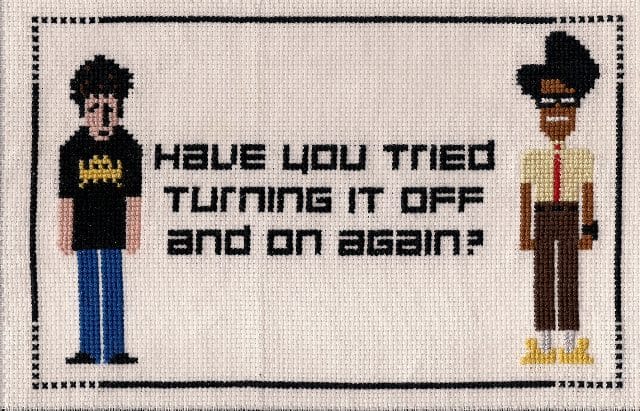
Wow! It works!
Is there a shortcut for submitting your post?
Is there a shortcut for submitting your post?
Yup. Alt + S works on all browsers. I prefer CTRL + Return, but that doesn't work on Firefox (I think).
Grim... wrote:
Yup. Alt + S works on all browsers. I prefer CTRL + Return, but that doesn't work on Firefox (I think).
firefox
(that was ctrl+entr
I'm trying ALT+S
Brilliant!
krazywookie wrote:
Grim... wrote:
Yup. Alt + S works on all browsers. I prefer CTRL + Return, but that doesn't work on Firefox (I think).
firefox
(that was ctrl+entr
Perhaps it was IE. Can't remember.
Both should work, anyway.
Is it worth collating all these shortcuts somewhere? Perhaps the threads of note and worth maybe?
krazywookie wrote:
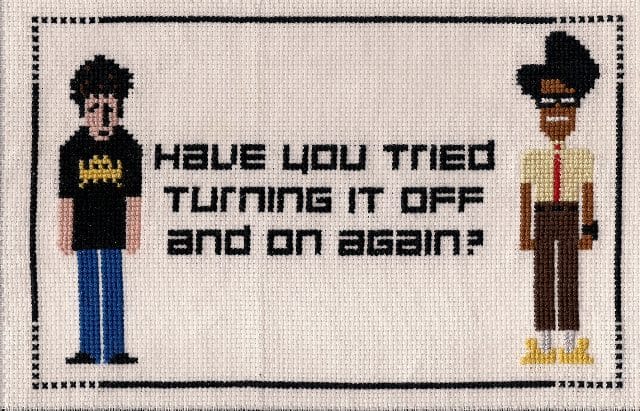
I know what I'm making out of those Hama/Perler beads this weekend

TheVision wrote:
Is it worth collating all these shortcuts somewhere? Perhaps the threads of note and worth maybe?
Well volunteered!
I am good to you lot... I might just collate them all and add them to the Docs post in the threads of note and worth.
Off the top of my head, we've got:
If you can think of any more we could use, let me know.
Code:
Posting page:
Alt + B / I / U: Format text
Alt + Q: Quote
Alt + L: List
Alt + t : List item
Alt + p : Image
Alt + w : URL
Alt + s / CTRL + Enter : Submit
Alt + k : Save
Alt + c : Cancel
Everywhere except the main forum page:
Alt + 1 / Alt + H: Go to the main forum page
Main forum page:
Alt + 1 / Alt + N: Go to the first unread post
(Note - I find Alt + N and Alt + H don't work, but Alt + 1 does)
Topic page:
Alt + R: Reply
Alt + Q: Quote last post on page
Alt + B / I / U: Format text
Alt + Q: Quote
Alt + L: List
Alt + t : List item
Alt + p : Image
Alt + w : URL
Alt + s / CTRL + Enter : Submit
Alt + k : Save
Alt + c : Cancel
Everywhere except the main forum page:
Alt + 1 / Alt + H: Go to the main forum page
Main forum page:
Alt + 1 / Alt + N: Go to the first unread post
(Note - I find Alt + N and Alt + H don't work, but Alt + 1 does)
Topic page:
Alt + R: Reply
Alt + Q: Quote last post on page
If you can think of any more we could use, let me know.
Have you fixed the thing on the mobile site where cancelling a post sends you back to the proper forum? I just cancelled a post and it sent me back to the mobile site.
TheVision wrote:
Have you fixed the thing on the mobile site where cancelling a post sends you back to the proper forum? I just cancelled a post and it sent me back to the mobile site.

