| Author |
Message |
|
metalangel
|
Post subject: Temporarily disable function key shortcuts on MacBook Pro?  Posted: Posted: Mon Nov 05, 2012 2:17 |
|
 |
| Honey Boo Boo |
Joined: 28th Mar, 2008
Posts: 12328
Location: Tronna, Canandada
|
|
I know there's the option in the keyboard options to 'reverse' their function: which is to say, you can set it so they work primarily as function keys and you need to hold FN-F(whatever) to get their secondary function of screen brightness, volume control, etc. By default, they're set to do those extra functions.
Now, is there a way of setting it so they work as F1, F2, etc and not screen brightness keys when using specific programs? I ask as I like them doing those special things EXCEPT when I'm trying to play GW2 and I need them for quick access to change my magic type.
|
|
| Top |
|
 |
|
Zardoz
|
Post subject: Re: Temporarily disable function key shortcuts on MacBook Pro?  Posted: Posted: Mon Nov 05, 2012 18:26 |
|
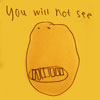 |
| Hibernating Druid |
Joined: 27th Mar, 2008
Posts: 49453
Location: Standing on your mother's Porsche
|
|
Still stuck or did you Google it like me?
Use the checkbox in the "Keyboard" tab of "Keyboard" system preference.
_________________
SD&DG Illustrated! Behance Bleep Bloop
'Not without talent but dragged down by bass turgidity'
|
|
| Top |
|
 |
|
metalangel
|
Post subject: Re: Temporarily disable function key shortcuts on MacBook Pro?  Posted: Posted: Mon Nov 05, 2012 23:25 |
|
 |
| Honey Boo Boo |
Joined: 28th Mar, 2008
Posts: 12328
Location: Tronna, Canandada
|
|
That isn't what I'm asking. I said that I know the option is there to turn them into special keys or function keys, what I wanted to know is if there was a way to set it so they'd automatically be one or the other based on what program you're using, without having to keep going into the settings to change it.
I wonder if there's a way to have a fn-lock key? Or make it work like one?
|
|
| Top |
|
 |
|
Zardoz
|
Post subject: Re: Temporarily disable function key shortcuts on MacBook Pro?  Posted: Posted: Mon Nov 05, 2012 23:43 |
|
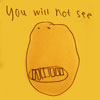 |
| Hibernating Druid |
Joined: 27th Mar, 2008
Posts: 49453
Location: Standing on your mother's Porsche
|
|
| Top |
|
 |
|
Mr Dave
|
Post subject: Re: Temporarily disable function key shortcuts on MacBook Pro?  Posted: Posted: Mon Nov 05, 2012 23:44 |
|
 |
| Paws for thought |
Joined: 27th Mar, 2008
Posts: 17161
Location: Just Outside That London, England, Europe
|
|
No idea. But it does piss me off that they decided to copy this highly annoying feature on my laptop.
|
|
| Top |
|
 |

